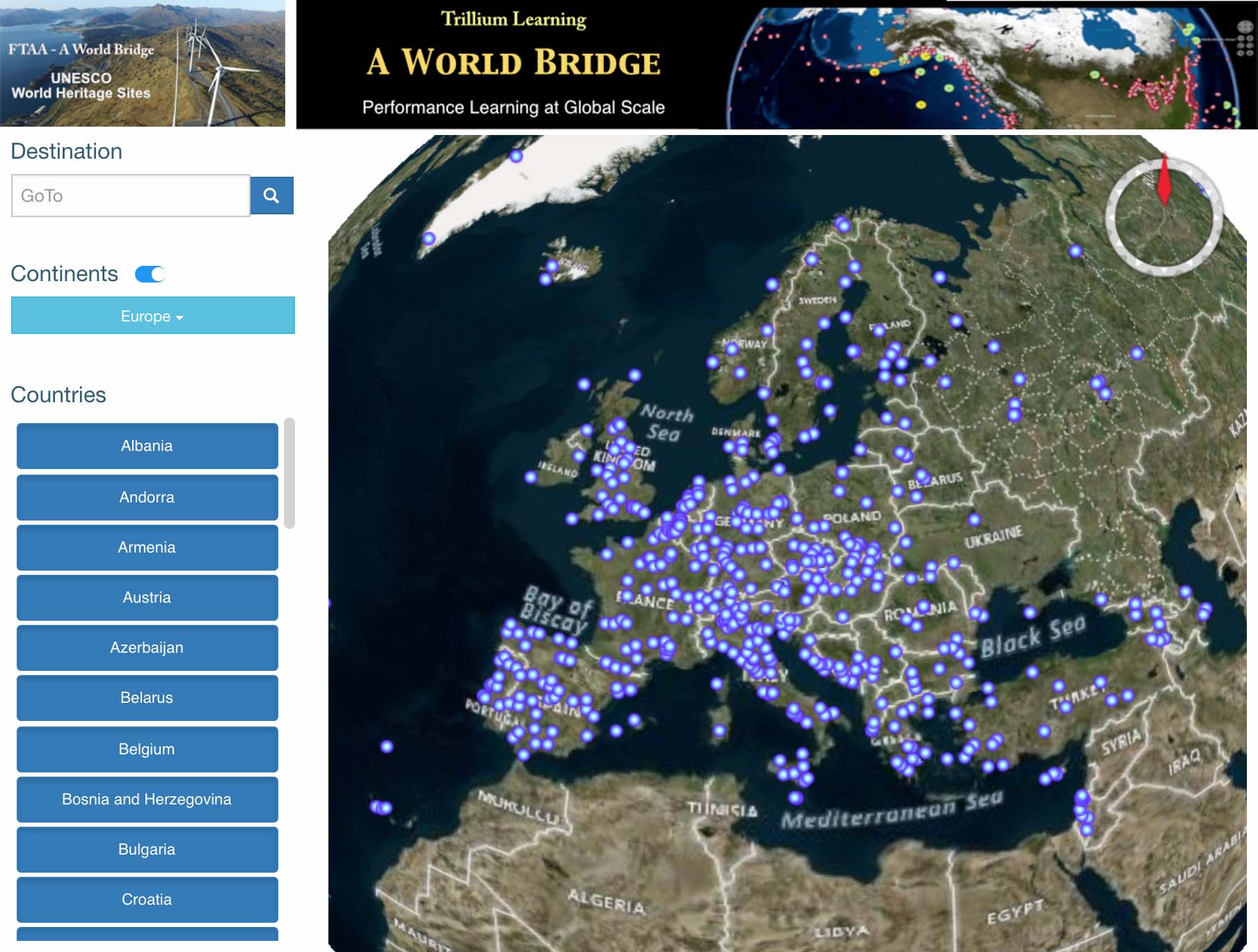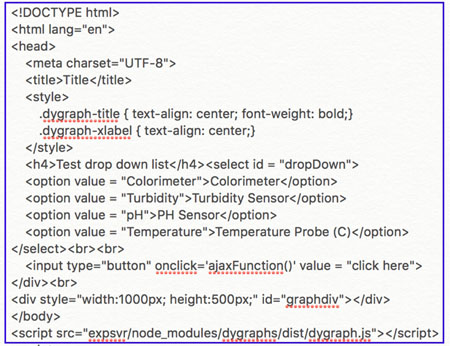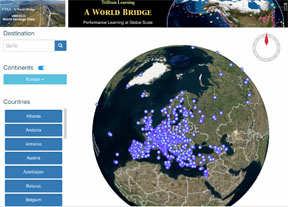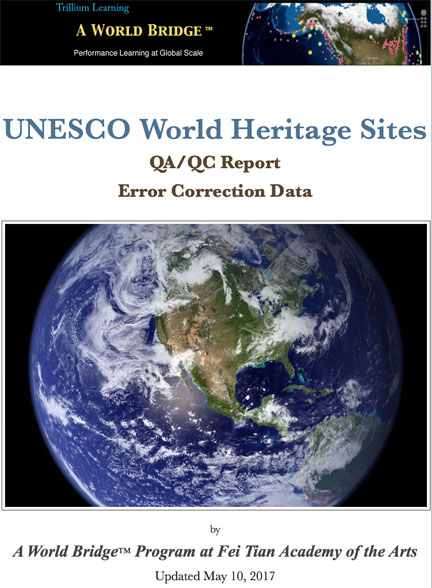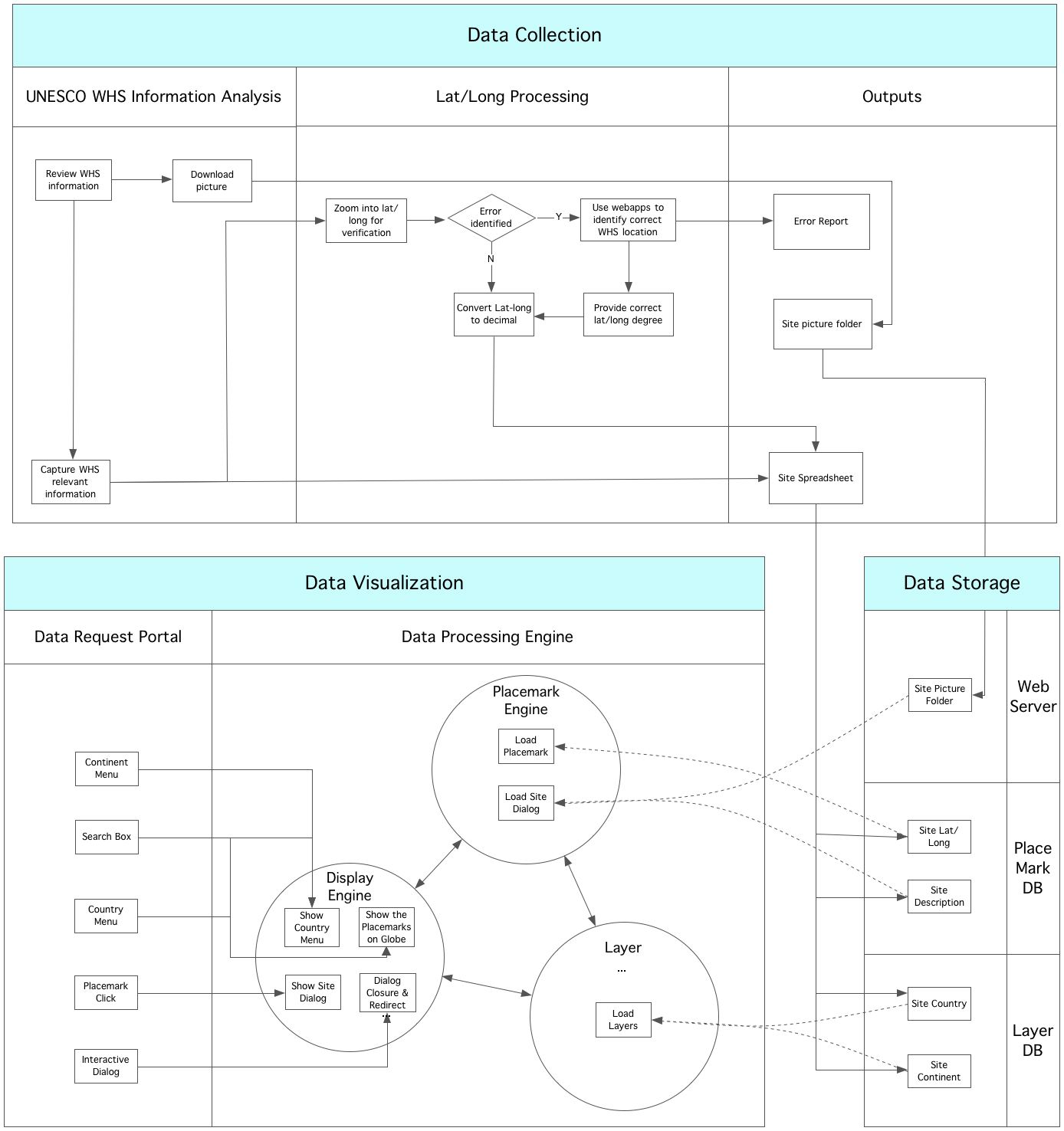This section breaks down the Evaluation Video into separate slides, along with associated scripts.
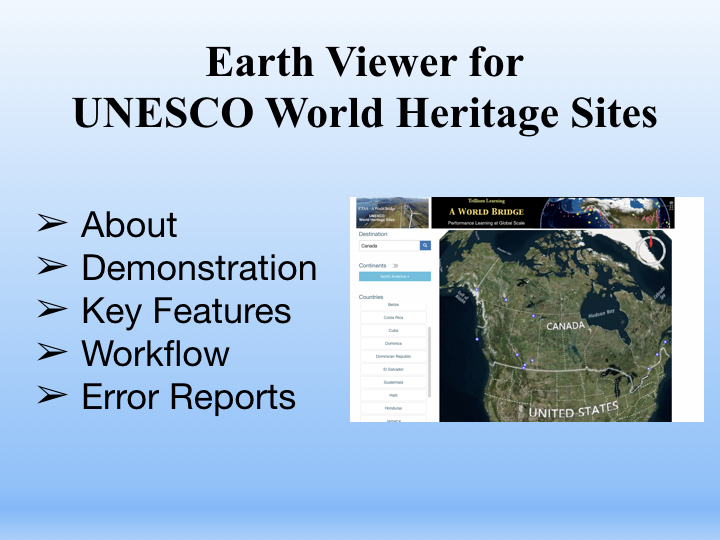
1. Fei Tian Academy of the Arts (FTAA) - A World Bridge students are making a visit to UNESCO World Heritage sites as easy as it is informative. While viewing the Earth from space, all World Heritage Sites (WHS) are visible. Zoom from satellite view to the World Heritage Site, and access the culturally rich information. Additionally, A World Bridge students carefully analyzed the UNESCO World Heritage site data. Cross-checking with multiple Quality Assurance/Quality Control (QA/QC) procedures, they identified and corrected several location errors, where the site place mark is not located at the proper geolocation. Each WHS placemark is interactive, including site information, and links to the UNESCO website.
----------
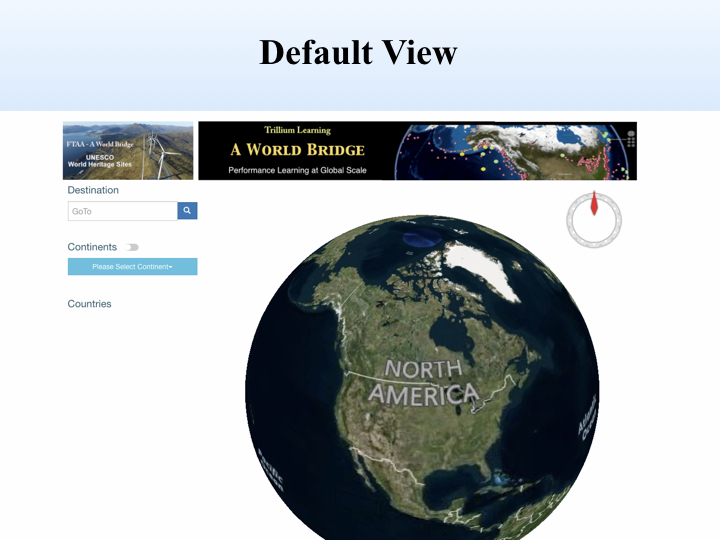
2. When you first access the application, there will be a blank menu and WorldWind globe.
—————
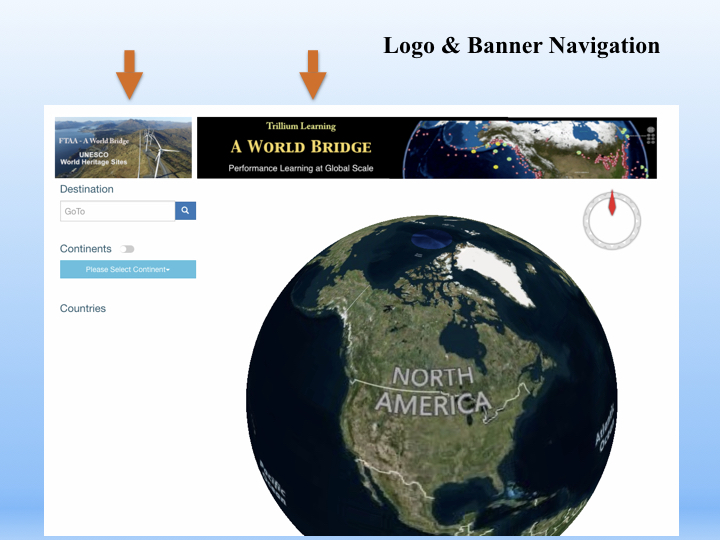
3.This is the front end of the WHS application and represents the default interface. The application link is: whs.aworldbridgelabs.com. The A World Bridge banner on the top center of the page links to the A World Bridge website. To refresh the page back to the default interface, click on the FTAA logo on the top left.
—————
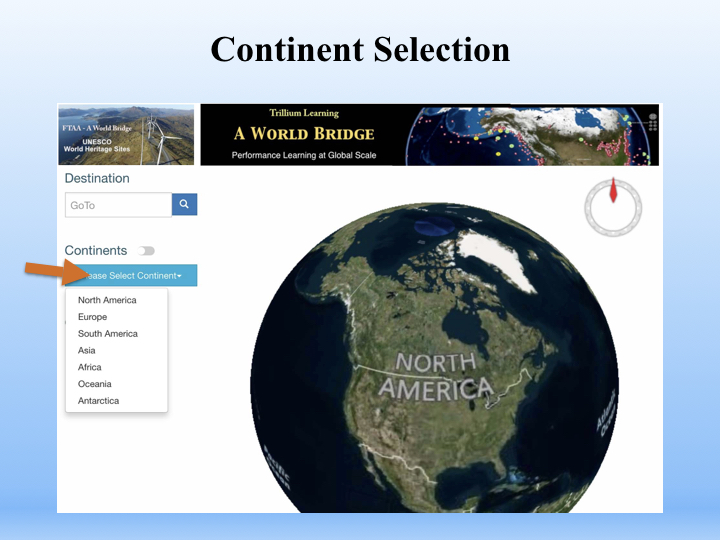
4. To begin, select your continent.
—————
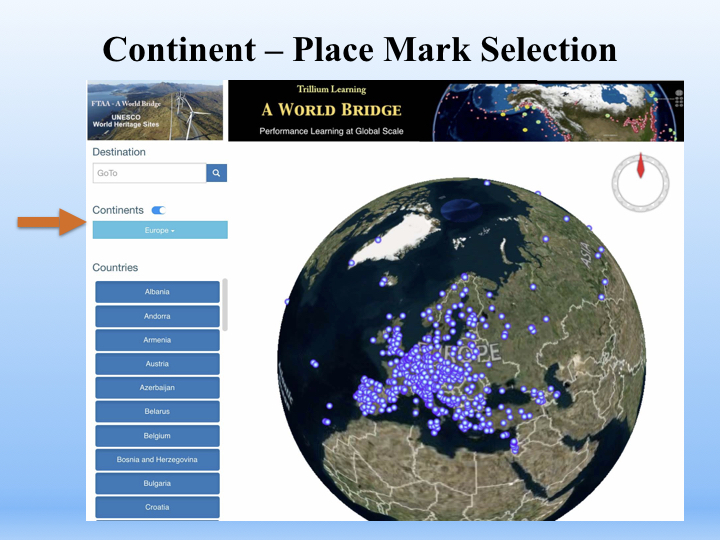
5. The Continents toggle turns on/off all the place marks for the continent selected.
—————
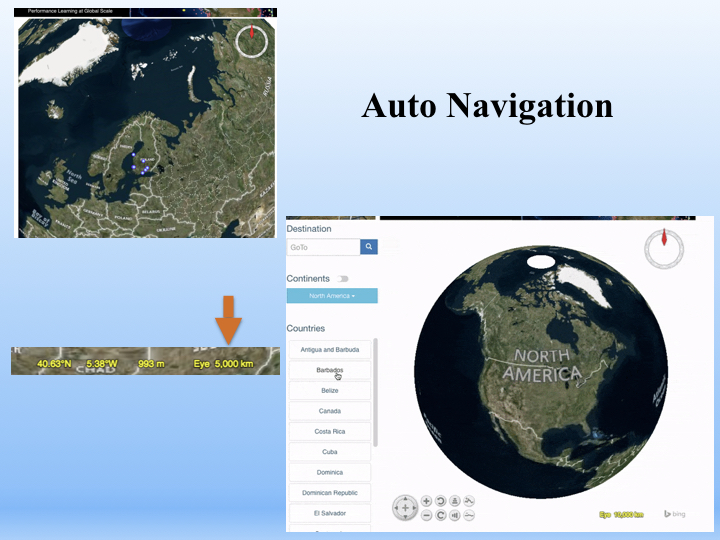
6. Clicking on a country or continent will initiate a travel and zoom to the area you have chosen. The default eye distance for a zoomed-in country is 5,000km.
—————

7. Then, select a country. the scrollbar can be used to find it quickly. The menu function includes “Country Jumping”. A specific country button will jump to the top the buttons list when it is clicked by user. This feature will help users to quickly identify the current country selection.
—————
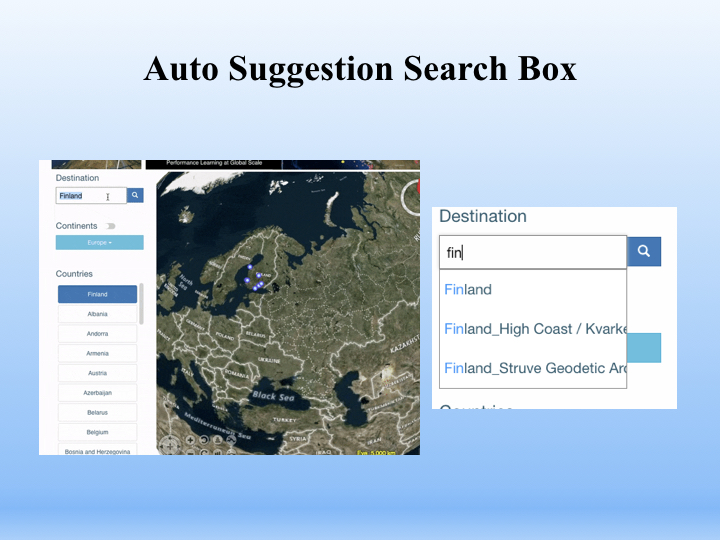
8. An auto suggestion search box is available, which is used to search for continents, countries, or individual World Heritage Sites. Auto suggestion is a function that allows the user to type a few characters which trigger suggested - smart selections. The dynamic suggestion is generated by a database connection. Search is also available for cities, but place marks will only appear for those continents, countries, of actual WH Sites.
—————
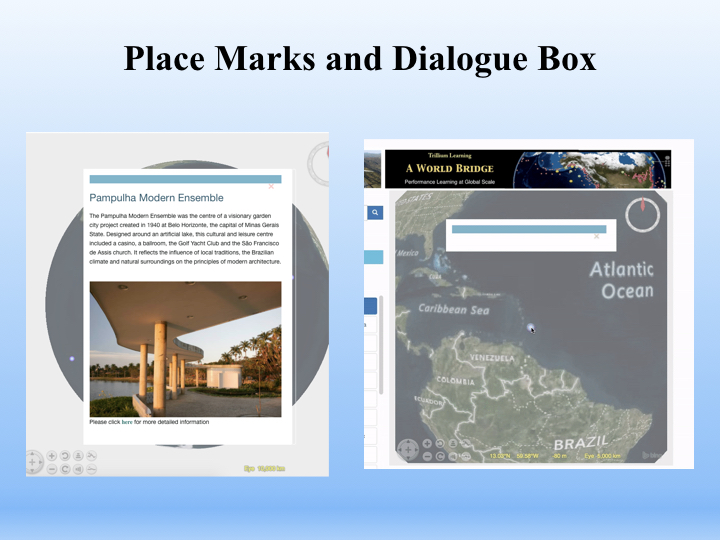
9. Each WHS is represented on the NASA globe as a place mark. Click on the place marks to view information about that site. The dialogue box contains a shortened description of the site and representative picture. At the bottom "click to view more information" will direct to the UNESCO website where additional pictures and more detailed information are available. Thousands of place marks representing all World Heritage Sites are available in the application. The dialogue function has the capability to show dynamic content selected by users. This functionality is located on the server side programs.
—————
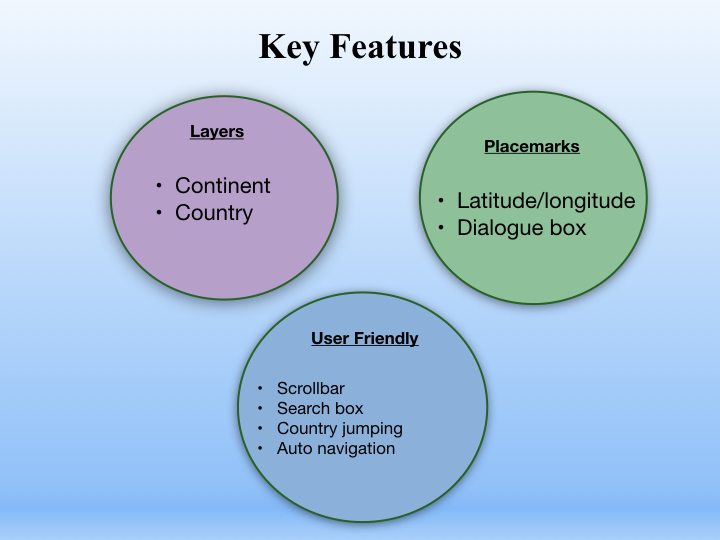
10. There are 5 key features and functionalities. Place marks are located on the NASA WebWorldWind globe for each World Heritage Site (WHS). Clicking on a place mark brings up a dialogue box. The place marks use a lat/long system for geolocation, with extensive QA/QC procedures to ensure they are correctly located. The application is easy to navigate, and the sites are organized by layers for efficient search cases.
—————
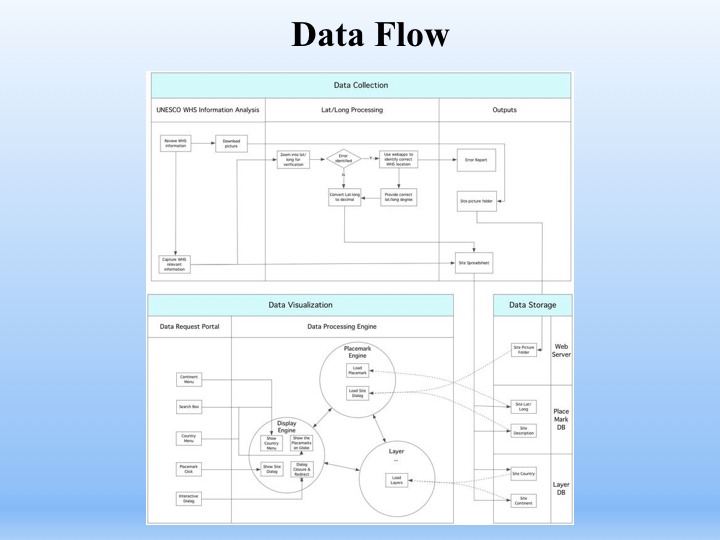
11. This is the WHS application workflow. The first step is the data collection. We begin by reviewing the UNESCO details about the site and download a representative picture. To ensure accurate data acquisition, latitude/longitude web application tools are utilized to review the placement of each WHS. Then, an error checking process was designed to record any errors identified. From this process, a site picture, error report, and site spreadsheet is generated. The site picture is then transferred to a placemark engine, along with the site lat/long and site description. The site country and continent are loaded in the layers engine. The data request portal is loaded in the display engine.
—————
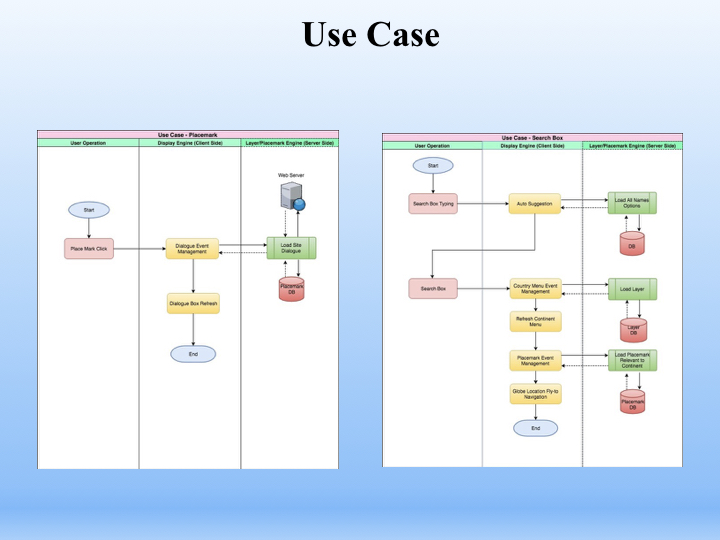
12. We utilize use cases as a development guide for accurate and efficient programming. The use case indicates the interactive requirements between the user operation, client side programming, and server side programming. This slide illustrates programming workflow for Placemarks and the Search functions.
—————
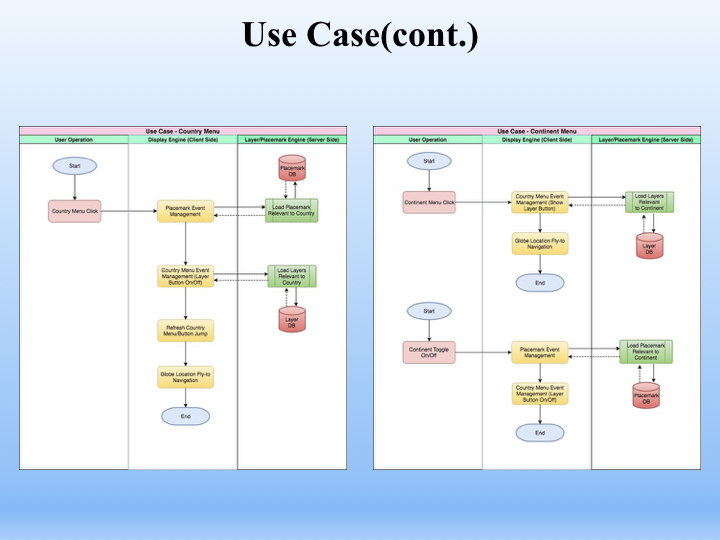
13. The database structure was designed by the requirements designed in the use case workflow. The usecase design in this slide includes Country and Continent Menu programs.
—————
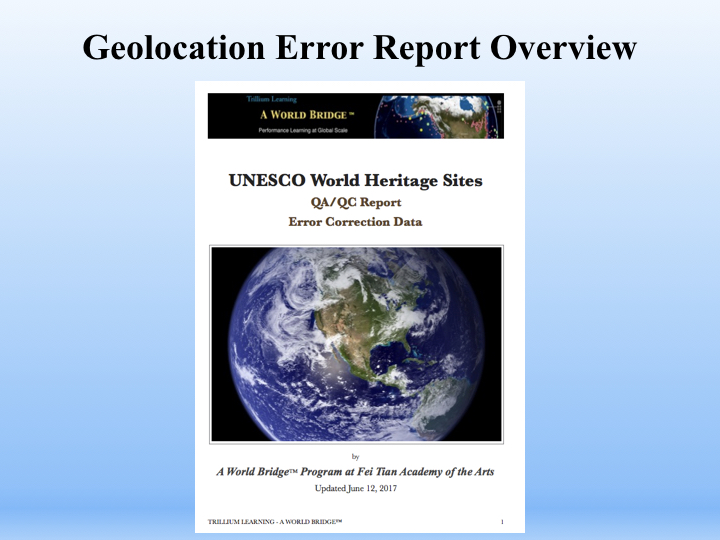
14. The error report was created after A World Bridge students found mistakes in the UNESCO site geographic placement. Each report is carefully created to ensure the most accurate site placement.
————
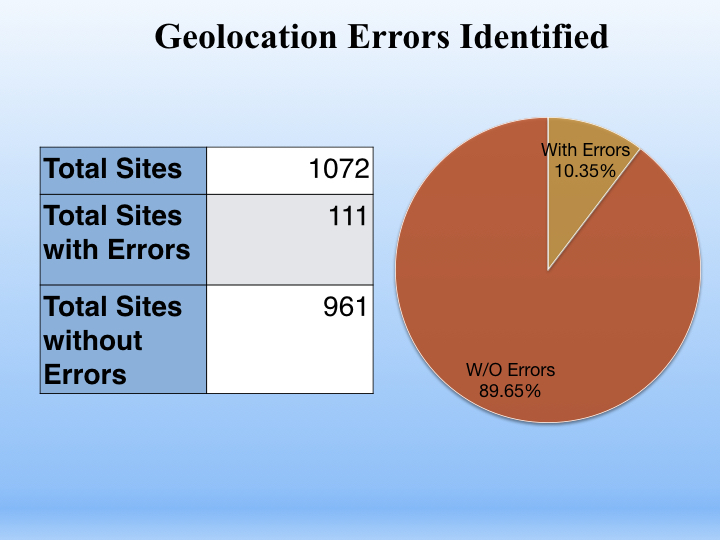
15. Data summary: Out of the 1072 sites, 111 sites (10.35%) had errors.
—————
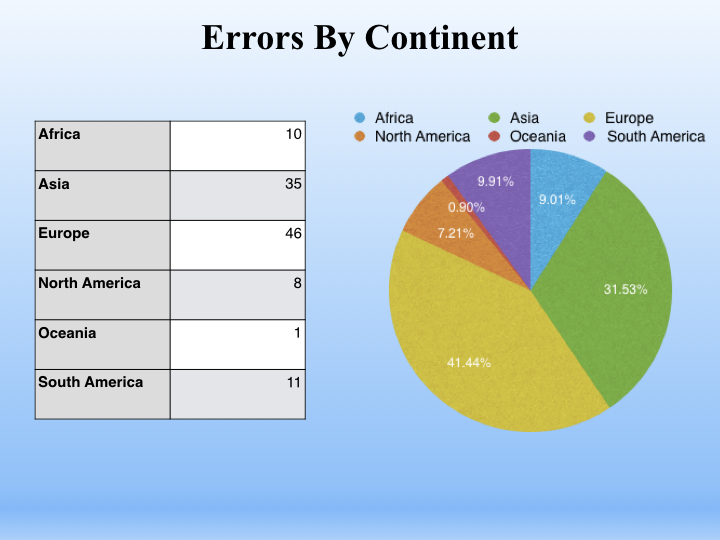
16. This slide breaks down the number and percentage of errors by continent. Europe sites contained the most errors.
—————
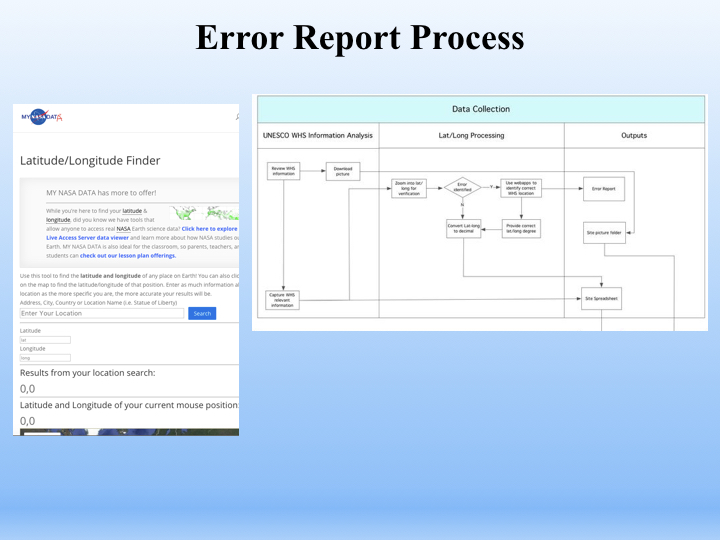
17. The sites are checked on at least 3 different latitude/longitude websites in order to confirm accuracy and identify any errors. Our Quality Assurance/Quality Control system checks and verifies errors, then sends the report to a second review team. Then, verified corrections are entered into a database along with details on the error into the error report.
—————
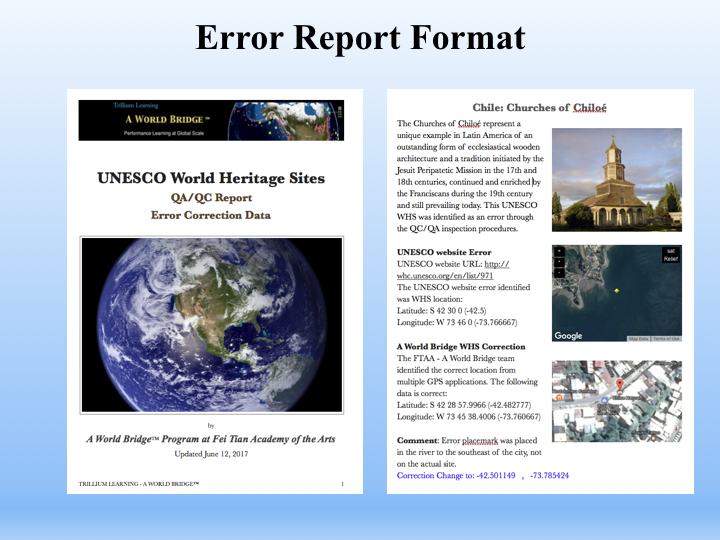
18. While creating the application, the WHS team identified 111 errors in the UNESCO geographic placement of the sites. All errors are represented in a Quality Assurance report, consisting of one page documentation per error. Each error report has WHS information summary, the error, the correction and comment description of the error.
————

19. The WHS Earth Viewer - FTAA A World Bridge team truly believes in the importance and educational outreach of this application. AWB students include (FTAA) Olivia Zhang, Jadelin Nguyen, Julia L. Zhu, Huaqi Zhang, Zedong Ding, Suming Zhang, Sacia Ashe, Truman Wu, Minghui Zhang, (Kodiak) Daniel Johnson and Kiae Shin with mentor Anson Zhao, and Professor Ron Fortunato. Students acquired programming skills for NASA WebWorldWind in javascript, HTML5/CSS/DOM/JQuery/Ajax/Node.js.
—————
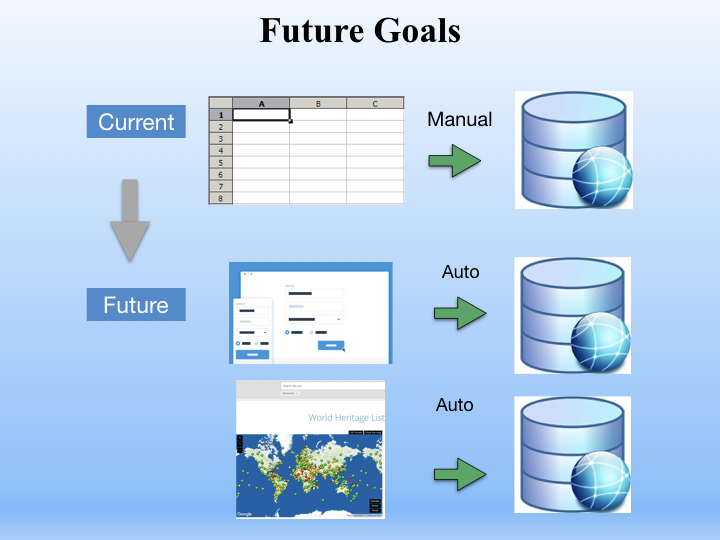
20. Our current process is to manually upload the site data into spreadsheet functions which is then read into the database. With our flexible system design, we can make more useful features, including integration with the UNESCO online database in the future.
—————

21. Our data and application will be reviewed by UNESCO,, and the NASA Ames Research Center. It is an application that can be used for education world wide to foster cultural education, growth, and connection. A World Bridge utilizes cooperation and partnerships with state government offices, state education agencies, school boards associations including the NASA Ames Research Center, USGS, and ASRC Federal. These partnerships provide for the unique opportunity of both international mentorships and internships.
----------